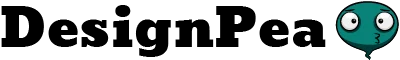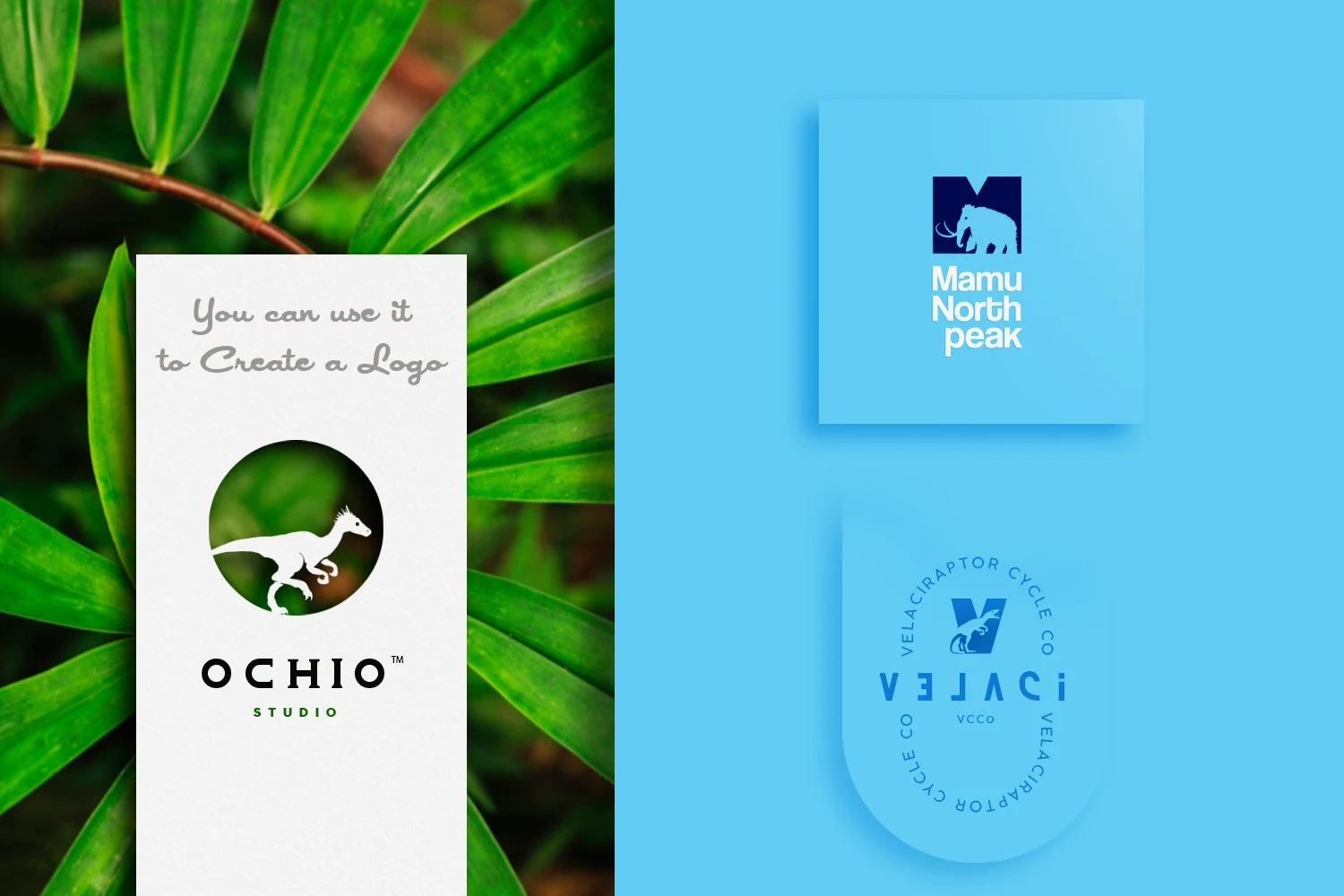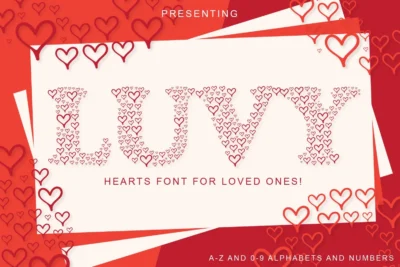What is Dinosaur Font for Crafters with Cricut and Silhouette?
Dino is a lovely font for Silhouette Cameo & Cricut users that I had in mind for a while. It’s a thick sans-serif font with simple cutout shapes, making it very easy to cut and weed.
It can be used as a regular font or as a monogram. Each letter has been thoroughly cleaned, reducing the number of nodes to a minimum.
Optimised for crafters with Cricut Design Space, Silhouette Studio, ScanNCut, and all major brands! You can use it this font in your craft projects, as papercuts, coloring books, branding, or pretty much anything that you can think of!
With the download you get:
Dino Font with A-Z letters. No numbers or punctuation included. OTF & TTF Formats.
Thank you for checking out my shop and supporting freelance artists! If you have any questions, …
How do I contact support?
For questions about this product, message the Shop Owner via their shop profile. For all other questions, like licensing or billing, visit our Help Center.
How can I unzip product files?
PC: To extract a single file or folder, double-click the compressed folder to open it. Then, drag the file or folder from the compressed folder to a new location. To extract the entire contents of the compressed folder, right-click the folder, click Extract All, and then follow the instructions.
Mac: Double click the .zip file, then search for the product folder or product file.
If you continue to have trouble, check out this help article for more tips.
How do I install a font?
After you unzip your font product files, you will see .OTF or .TTF files. To install a font, just double click on the OTF or TTF file. For more information, check out our Font FAQ.
If you’re still having trouble installing the font, please contact the Shop Owner or Creative Market Support.
Customer reviews

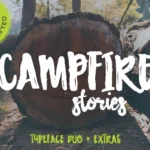


$5.00 Original price was: $5.00.$1.00Current price is: $1.00.